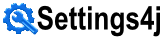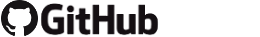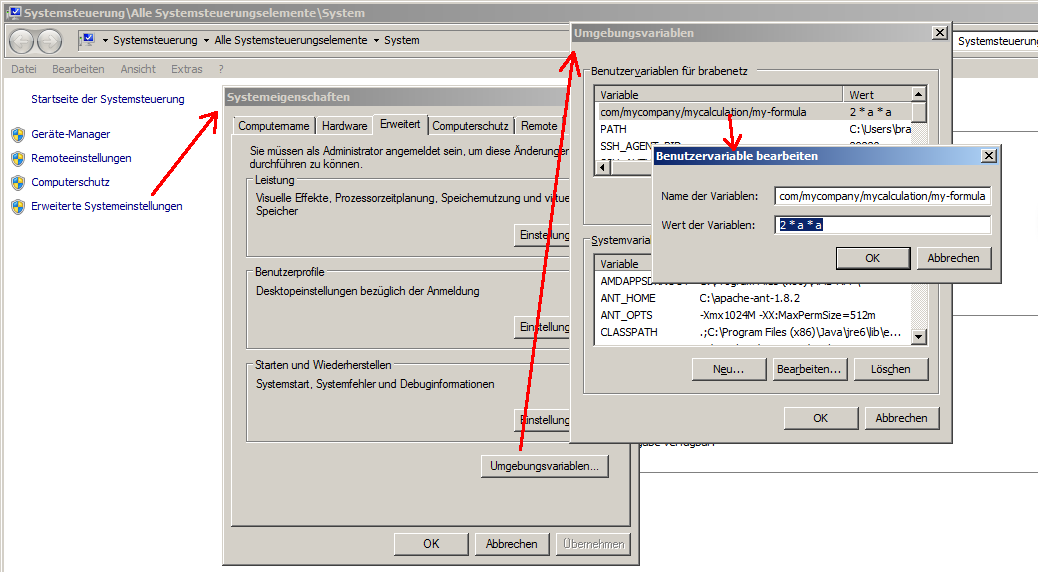Overview
settings4j provides you with a lightweight Java library that allows programmers not to worry about the location where the configuration settings are stored.
Designed to ease the development process, settings4j can decide where the value will be placed, so the developer does not have to select the type of configuration.
THE PROBLEM
When I make a Project, I must decide where the configuration settings will be stored.
There are many diffeneret solutions:
- You can use SystemProperties on startup
- You can store *.property and *.xml into the Classpath/FileSystem
- You can get your Settings from a JNDI Context
- You can get your Settings from Environment variables.
- You can get your Settings from the Preferences (System or User)
- You can get your Settings from a DB
I was inspired by log4j:
The programmer says, that he want log some information.
It is everytime possible to simply change the target (FileSystem, DB, MailServer, ...) where the information ist logged out.
The Programmer must not care about it.
THE SOLUTION
For Settings, the Solution could be similar.
The Programmer says he want the settings for Key 'xyz', and should not care about where the Settings comes from.
EXAMPLE
- The Developer want the settings for Key 'com/mycompany/mycalculation/my-formula'
- The Deployer define where and how the value will be placed.
Developer
Developer wants the settings for Key 'com/mycompany/mycalculation/my-formula' He create the following SettingsManager-Class:
public class SettingsManager {
public static String getMyFormula() {
return Settings4j.getString("com/mycompany/mycalculation/my-formula");
}
}
Deployer
By default the Deployer can chose to configure the developers app with the SystemProperties, JNDI-Context, Preferences (User or System) or the Classpath (in this order).
He can also define his own settings4j.xml (e.g.: for Database-Configuration, a single Property-File, mapping aliases, caching etc...)
SystemProperties
System Properties can be set as java.exe Argument (JAVA_OPTS):
java -Dcom/mycompany/mycalculation/my-formula=a*a .....
You can also add SystemProperties on the Tomcat-Startup
cd %TOMCAT_HOME%/bin set JAVA_OPTS=-Dcom/mycompany/mycalculation/my-formula=a*a startup.bat
With JBOSS you can set SystemProperties with mbeans: org.jboss.varia.property.SystemPropertiesService
<server>
<mbean code="org.jboss.varia.property.SystemPropertiesService" name="jboss.util:type=Service,name=SystemProperties">
<attribute name="Properties">
com/mycompany/mycalculation/my-formula=a*a
</attribute>
</mbean>
</server>
In this Example Settings4j.getString("com/mycompany/mycalculation/my-formula") returnes "a * a".
JNDI-Context
If you want access to the JNDI-Context. you must prepare your (Web) Application
web.xml
similar to the specification add a resource-ref into your web.xml like the following:
....
....
<resource-env-ref>
<resource-env-ref-name>
com/mycompany/mycalculation/my-formula
</resource-env-ref-name>
<resource-env-ref-type>java.lang.String</resource-env-ref-type>
</resource-env-ref>
....
</web-app>
Server specific deployment descriptors
Dependents of the Server you must also place a XML Configuration into your webapp (rtm):
- META-INF/context.xml (TOMCAT)
- WEB-INF/jboss-web.xml (JBOSS)
- WEB-INF/jetty-web.xml (Jetty)
- WEB-INF/weblogic.xml (Weblogic)
Tomcat Example
Add the configuration-value into the server.xml
%TOMCAT_HOME%/conf/server.xml
<Server ...>
...
<!-- Global JNDI resources -->
<GlobalNamingResources>
...
<!-- Test calculation configuration-Path for demonstration purposes -->
<Environment name="com/mycompany/mycalculation/my-formula" type="java.lang.String" value="a + a * a" />
</GlobalNamingResources>
...
...
</Server>
Add the Tomcat-specific deployment descriptor to your webapp:
META-INF/context.xml
<Context path="/${artifactId}" docBase="${artifactId}" debug="0">
<ResourceLink name="com/mycompany/mycalculation/my-formula" global="com/mycompany/mycalculation/my-formula" type="java.lang.String" />
</Context>
In this Example Settings4j.getString("com/mycompany/mycalculation/my-formula") returnes "a + a * a".
Environment variables
Since Settings4j-2.1 also Environment variables will be checked per default.
The EnvironmentConnector will first check if a value for the exact key exist (e.g.: System.getenv('com/mycompany/mycalculation/my-formula'))
At Second, if no value where found, a Upper-Case variant of the Key will be checked (e.g.: System.getenv('COM_MYCOMPANY_MYCALCULATION_MY_FORMULA')). Non-word character (everything beside a-z, A-Z, _ , 0-9) will be replaced by an underscore.
Environment variables Linux
Under Linux you can set Environment variables per command line with export
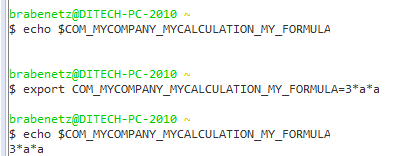
Preferences
Preferences stored and read by java.util.prefs.Preferences.
Where the Data are "really" stored is OS dependent:
- In W98/Me/NT/W2K/XP/W2003/Vista/W7-32/W7-64 this information is stored in the fragile, hard-to-back-up registry in HKEY_LOCAL_MACHINE\JavaSoft\Prefs for system Preferences and HKEY_CURRENT_USER\JavaSoft\Prefs for user Preferences in a very fluffy format. Every capital letter is preceded with a / and any fields containing accented letters are encoded in Base64.
- In Windows, user Preferences show up at HKEY_CURRENT_USER\Software\JavaSoft\Prefs\com\mindprod\replicator and HKEY_USERS usernamexxx\Software\JavaSoft\Prefs\com\mindprod\replicator where the package name is com.mindprod.replicator.
- In Windows, system Preferences show up at HKEY_LOCAL_MACHINE\Software\JavaSoft\Prefs\com\mindprod\replicator, where the package name is com.mindprod.replicator
- In Linux, preferences are stored in ordinary xml files. System Preferences are stored in etc/.java.
- In Linux, user preferences are stored in ~/.java. The file for user preferences may have a goofy base64-encoded name something like this: /home/username/.java/.userPrefs/ com/mindprod/replicator/_!':!bw "t!#4!b@"p!'4!~!"w!()!bw"k!#4!cg"l!(!!b!"p!'}@"0!'8!cg==
See:
- http://java.sun.com/j2se/1.4.2/docs/api/java/util/prefs/Preferences.html
- http://mindprod.com/jgloss/preferences.html
Preferences Windows
With Windows you can edit your formular with regedit.exe:
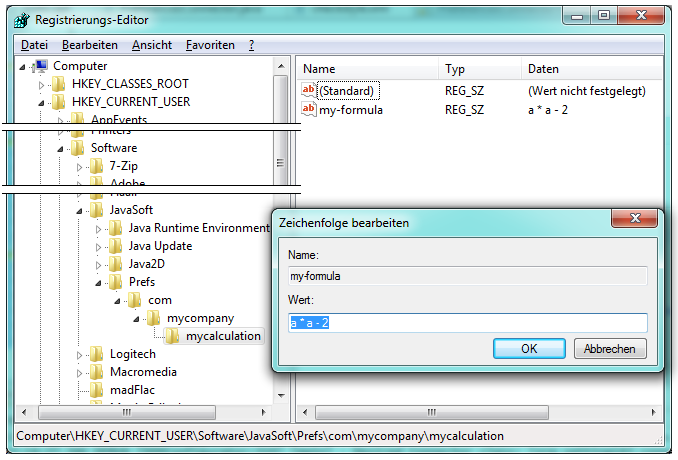
In this Example Settings4j.getString("com/mycompany/mycalculation/my-formula") returnes "a * a - 2".
Preferences Linux
With Linux you can edit your formular with your prefered editor:
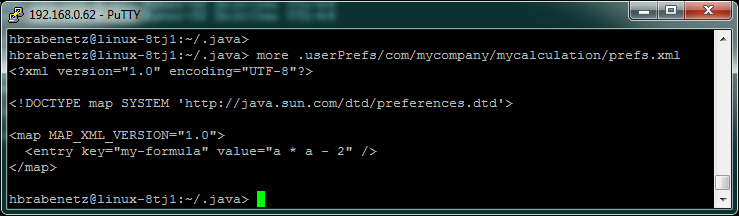
In this Example Settings4j.getString("com/mycompany/mycalculation/my-formula") returnes "a * a - 2".
Classpath
The Key-Value can also be placed into the classpath:
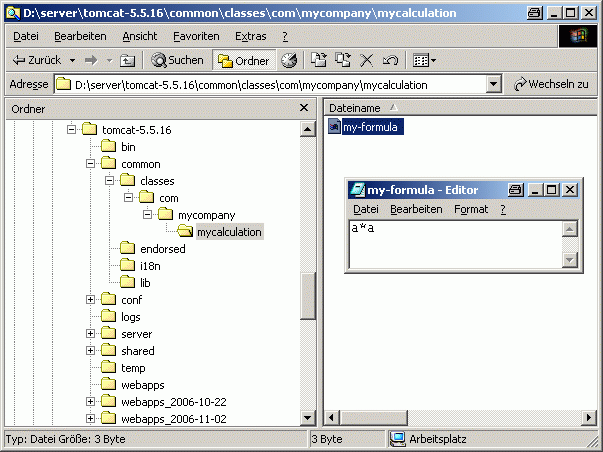
In this Example Settings4j.getString("com/mycompany/mycalculation/my-formula") returnes "a * a".
The ClasspathConnector reads the Content with "UTF-8" per default.