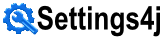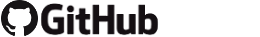Overview
With the Settings4jFactoryBean you can define Objects in Spring Configuration.
Example
For example: You want configure your DataSource with Settitngs4j:
The following example could load your DataSource from the JNDI Context with Settings4j.getObject("com/myCompany/myDataSource")
The JNDIConnector will read the Object "java:comp/env/com/myCompany/myDataSource" from the JNDI Context.
<bean id="myDataSource" class="org.settings4j.helper.spring.Settings4jFactoryBean">
<property name="key"><value>com/myCompany/myDataSource</value></property>
</bean>
Example Classpath Config with ObjectResolver
With Settings4j you can also configure the DataSource in your Classpath without requirement of a JNDI-Context:
Example Database Configuration with JavaXMLBeansObjectResolver:
create the Classpath File "com/myCompany/myDataSource":
<?xml version="1.0" encoding="UTF-8"?> <java version="1.6.0_05" class="java.beans.XMLDecoder"> <object class="org.springframework.jdbc.datasource.DriverManagerDataSource"> <void property="driverClassName"> <string>org.hsqldb.jdbcDriver</string> </void> <void property="password"> <string></string> </void> <void property="url"> <string>jdbc:hsqldb:mem:test</string> </void> <void property="username"> <string>sa</string> </void> </object> </java>
and create the Classpath File "com/myCompany/myDataSource.properties":
objectResolverKey=org.settings4j.objectresolver.JavaXMLBeansObjectResolver cached=true
Place Your DataSource Config into your Filesystem:
You can also start your Application with -Dcom/myCompany/myDataSource=file:/opt/myApp/config/myDataSource
Then the two Files "myDataSource" and "myDataSource.properties" must be place in "/opt/myApp/config/".